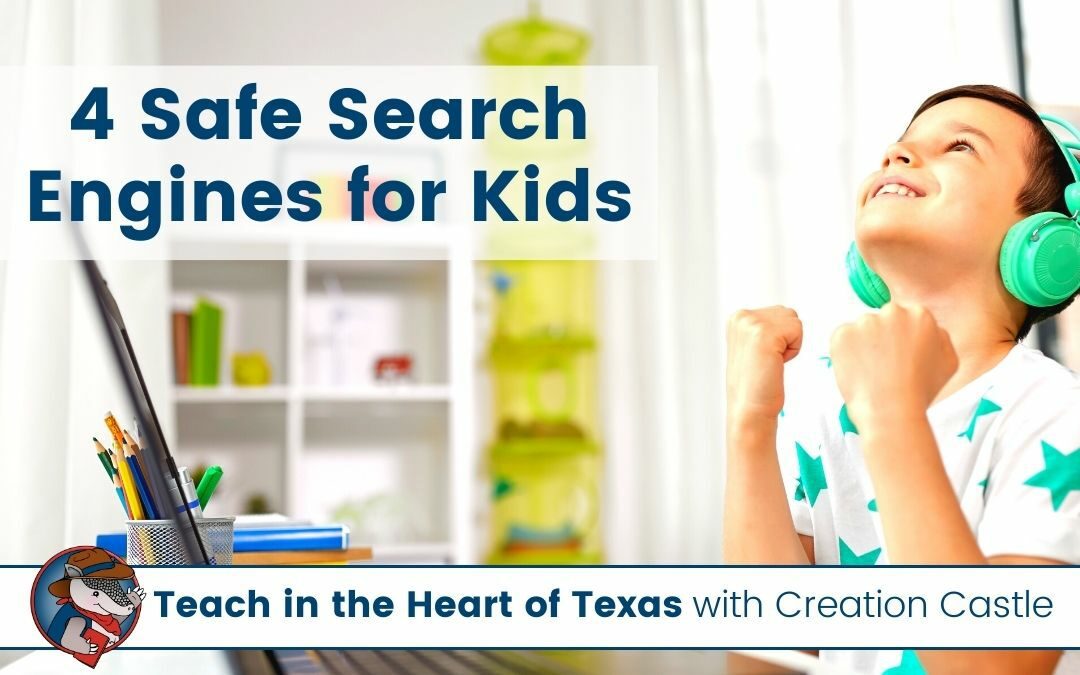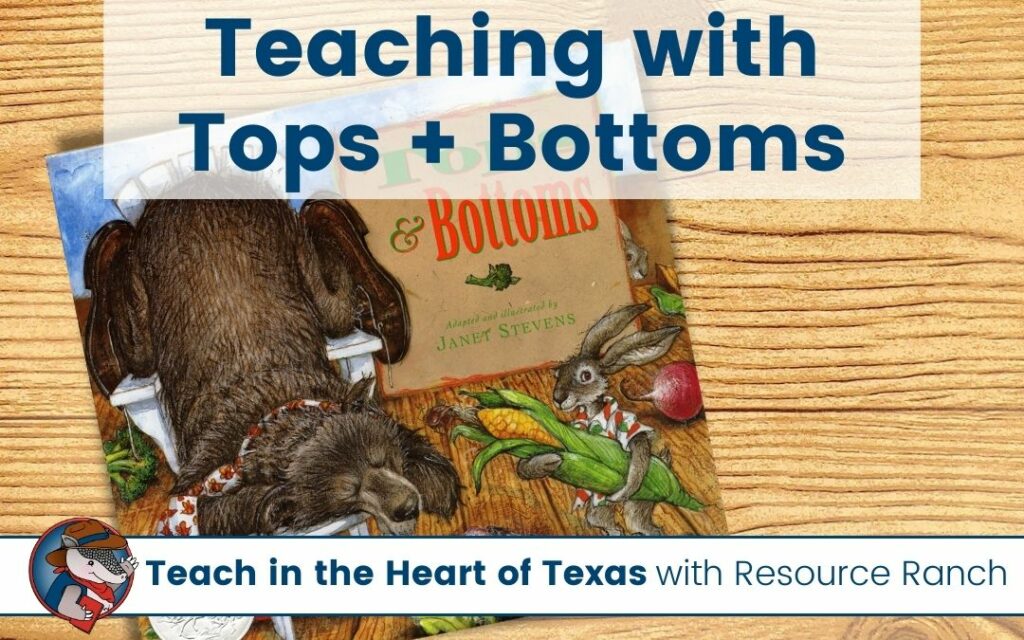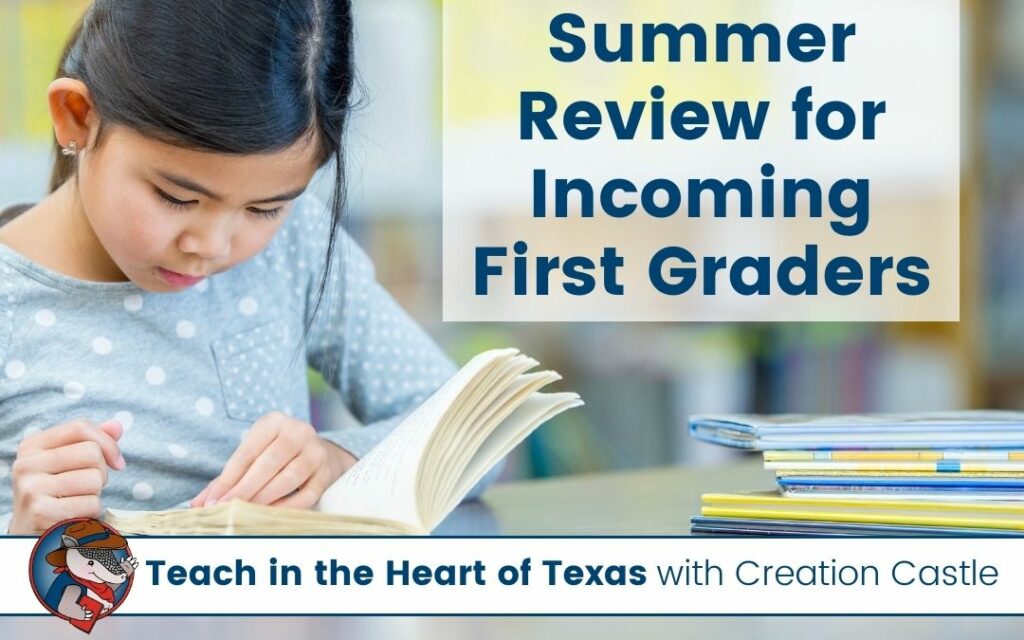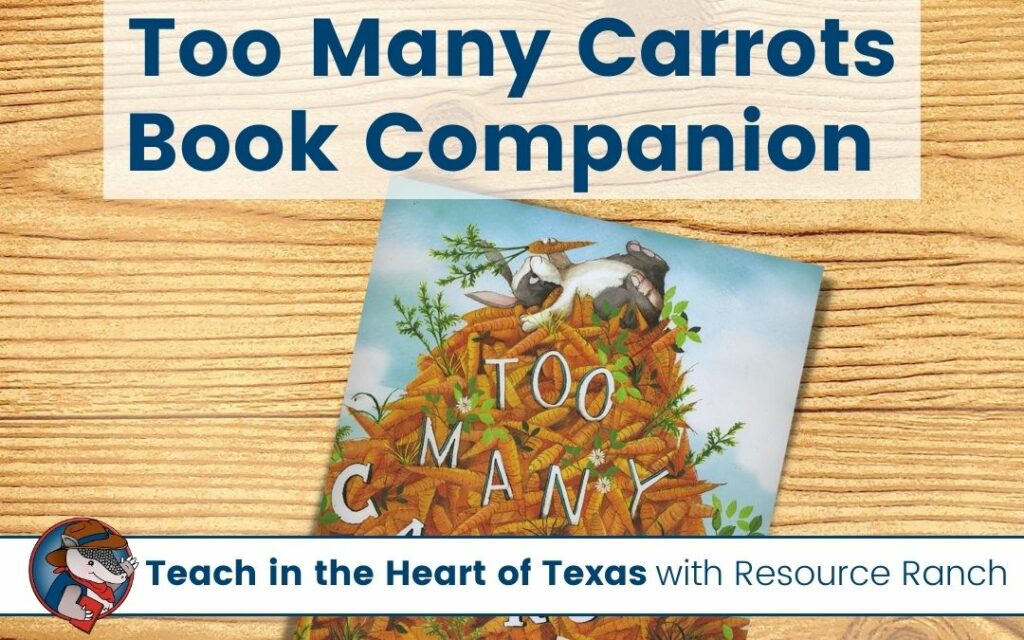iPads. Computers. Tablets. Smartphones. Game systems. Technology is everywhere.
Over the past year, students have been using technology more than ever. That means safe search engines are more important than ever.
While having so much knowledge at our fingertips can be a great asset, it can also be a very unsafe place for our students. Luckily there are a few tools that make searching the internet much safer for students.
Quick Links
Safe Search Engines Criteria
In searching for safe search engines, it was important that the websites
- use Google SafeSearch™ technology
- are moderated by adults
- include contact information
After doing some digging I was able to find a few sites that met all three criteria.

Kid’s Search
According to their website, “Kid’s Search is about creating a fun and safe search platform and website. Our target audience is k-12 for use in the classroom, libraries, and at home. The site can be used as an interactive site and web portal. All of our outbound links are screened using various technologies and community feedback.”
The best thing about this search is there are NO ADS. This is the only kid’s search engine I was able to locate that does not include any advertising.
They also use three different search filters to help weed out inappropriate search results.
Fact Monster
This website has been around for over 20 years, so they are certainly doing something right! One of the main benefits of this site is that the content is written or curated and housed on the site. Students are not actually searching the web. This means you are more likely to keep them on the safe side of the internet.
According to their website, “Fact Monster combines essential reference materials, fun facts and features, and homework help for kids. From the solar system to the world economy to educational games, Fact Monster has the info kids are seeking. Our site is COPPA and kidSAFE-certified, so you can rest assured it’s a safe place for kids to explore.”
Kiddle
Kiddle’s tagline is “Safe visual search engine for kids” and they claim their URL ending (.co) stands for children only. Their search results are presented in a specific order outlined on their website:
First, safe sites and pages written specifically for kids.
Next, safe, trusted sites that have simpler content (though not made for kids).
Last, safe, famouse sites written for adults and filtered by Google SafeSearch™.
For example, in a search conducted on the site for “gorilla,” my first page of results (6 sources) were all from World Wild Life or Kids National Geographic. It wasn’t until I reach the end of my third page of results that I started seeing sites targeted at adults like Seaworld and Animal Fact Guide.
Wacky Safe
This is another website that uses strict search filters to keep search results more ideal for kids.
According to their website, “WackySafe™ is a fun and safe search engine for kids of all ages, with the aim of ensuring your child remains safe when browsing the web. The search results emphasize kid-related websites and webpages from across the entire web and are powered by Google Custom Search™ and use Google SafeSearch™ technology.”
Please make sure you check any sites you provide your students prior to them being used. Over time site names and ownership can change. What is safe today may not be safe tomorrow!
Let us know in the comments if there are any other search engines that are a go-to resource for your classroom these days.

Creation Castle
Heather is the author of Creation Castle. She has experience with general education, special education, and ESL students in kindergarten through fifth grade. She specializes in early elementary math and literacy, as well as organization.